Make Notes Like A Pro With Simplenote: The Best Note-Taking App On The Market Support Markdown
If you love Markdown note-taking application, Simplenote is the app for you. It's free, easy to use, and perfect for taking quick notes. With Simplenote, you can write down anything—text, links, photos, and more—and easily organize your notes into folders and lists. Plus, with its powerful search capabilities, you can find anything quickly. If you're looking for an easy way to take good notes without all the fuss, Simplenote is your perfect choice.
Simplenote For Anyone Love Markdown Note-Taking App
Simplenote is a note-taking application with Markdown support. It is available on most web browsers and can be accessed from anywhere. Simplenote also has cross-platform apps, which makes it accessible to a wide audience. With its easy-to-use interface and Markdown support, Simplenote is an excellent choice for anyone looking for a note-taking app.

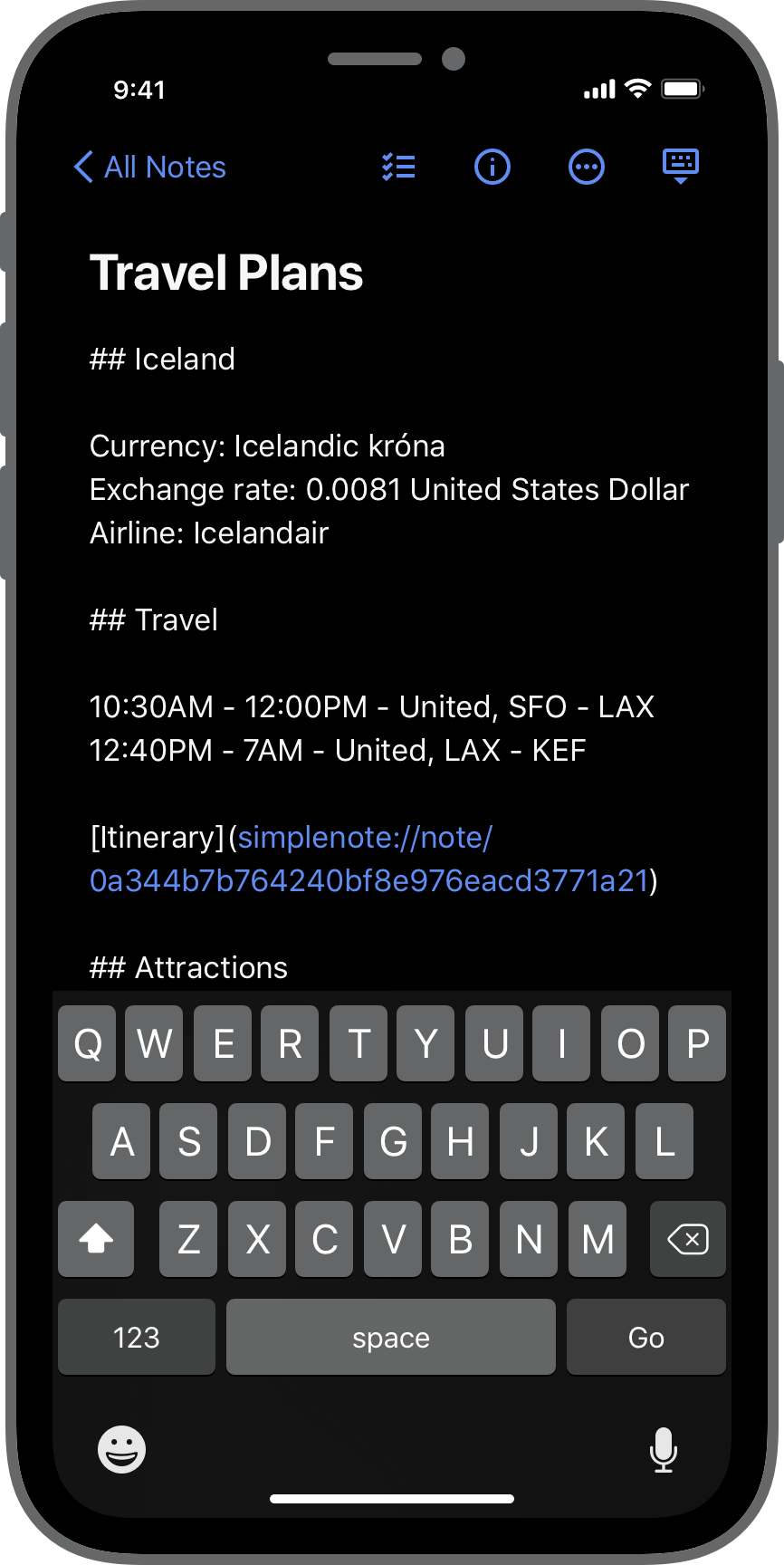
Here is the list all of Markdown you can use, read the simplenote markdown references right here:
Here are some of markdown tricks:
Bold: **This a bold text**
Italic: *This is italic text*
Hyperlink
External Link:
[Click Me](https://www.howbeginners.com/)
Image
Image embed:

Syntax highlight
Syntax highlight code below `syntax inline text` or
```
Here is a syntax highlight code
```
TOC
Here is how to create Table of contents on Simplenote application:
## Table of Contents
1. [Section](#section)
2. [Another Section](#another-section)
1. [Sub-Section-1](#subsection-1)
2.[Sub-Section-2](#subsection-2)
<h2>
<a name="section" href="#section" class="anchor"></a>
Section
</h2>
<h2>
<a name="another-section" href="#another-section" class="anchor"></a>
Another Section
</h2>
<h3>
<a name="subsection-1" href="#subsection-1" class="anchor"></a>
Sub-Section
</h3>
<h3>
<a name="subsection-2" href="#subsection-2" class="anchor"></a>
Sub-Section
</h3>
Heading
Heading H1:
# This is a Heading H1
Heading H2:
## This is a Heading H2
Heading H3:
### This is a Heading H3
Heading H4:
#### This is a Heading H4
Back to top code:
[BACK TO TOP](#)
Table
Here is table in markdown:
| Left-aligned | Center-aligned | Right-aligned |
| :--- | :---: | ---: |
| Content Cell | Content Cell | Content Cell |
| Content Cell | Content Cell | Content Cell |
| Content Cell | Content Cell | Content Cell |
Blockquote
Here is Blockquote:
> Dorothy followed her through many of the beautiful rooms in her castle.
>
> The Witch bade her clean the pots and kettles and sweep the floor and keep the fire fed with wood. Download App
You can download and use for free the application here:
Download on the App Store Thanks for reading!




